Malware which plays audio advertisements is nothing new. We constantly receive emails from our readers reporting that their PCs were producing unusual sounds and playing audio/sound ads even with no programs open or running at the time. Audio ads usually last 10-20 seconds and blast at random times or regularly two to five times an hour. It could be 30 seconds of music or clips of commercials and even repeated insults like 'you are fool' and other impolite noises. Generally, PC users call it the 'audio ads virus'. However, this really isn't a correct classification because a computer virus, by strict definition, is a program which spreads by attaching copies of itself to executable objects. Ads, including audio advertisements, are very often caused by adware, Trojan horses and rootkits.
Despite scanning compromised computers several times with anti-virus software, the audio ads virus escaped detection although it continues to play ads. What is more, malware which plays these annoying audio of advertisements, may redirect users to spam or infected websites and even disconnect from the Internet. This clearly indicates malware present. Unfortunately, not all antivirus companies detect or remove this deceptive software because it is different from malware. Besides, sometimes it could be a browser helper object (BHO) or a browser extension that cause audio advertisements and redirects. So, it's not necessarily because of the malware infection. If you hear audio ads on certain websites only, it could be that webmasters use Pay Per Play marketing method to earn some cash.
It's not too hard to imagine why the 'Audio Ads Virus' problem is very annoying and persistent. There's simply not way to fix it using a single utility. The following removal procedure has been created to help you to remove malware which plays audio advertisements. Please follow the steps bellow very carefully. Good luck and be safe online!
Audio Ads Virus removal instructions:
1. Manage Internet Explorer add-ons. Remove or disable unknown/suspicious add-ons and browser extensions. Open Internet Explorer. In Internet Explorer go to: Tools->Manage Add-ons. Uninstall unknown or suspicious Toolbars.
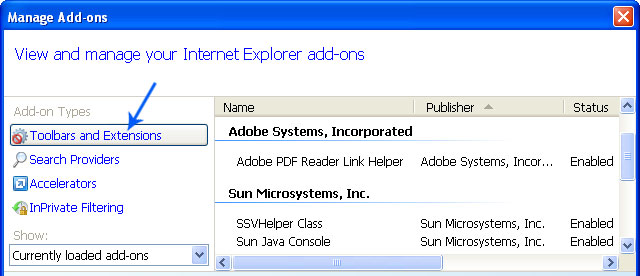
You should remove potentially harmful add-ons in all web browsers.
2. Scan your computer with TDSSKiller and ZeroAccess removal utility to remove rootkits from your computer (if exist).
TDSSKiller: http://support.kaspersky.com/downloads/utils/tdsskiller.exe
ZeroAccess removal utility: http://anywhere.webrootcloudav.com/antizeroaccess.exe
Wait for the scan and disinfection process to be over. It might be necessary to reboot your computer after the disinfection is over.
3. Run a thorough check for malware.download recommended anti-malware software and run a full system scan to remove this audio ads virus from your computer.
4. Use CCleaner to remove unnecessary system/temp files and browser cache. CCleaner is a freeware system optimization. It’s always a good idea to get rid of unnecessary internet/system files or corrupter Windows registry values that may cause various problems to your computer. Downlaod CCleaner.
If neither anti-malware software or self help did resolve the issue, you can leave a comment below and ask for help or start a new tread in computer tech and malware removal forums.
Share this information with your friends:















0 comments:
Post a Comment