Internet Protection is a rogue security program that displays fake security alerts every minute or so and reports non-existent infections to make you think that your computer is infected with viruses, spyware, Trojan horses and other malicious software. It blocks other applications and automatically closes whatever you are working on. This is clearly another attempt to trick Internet users into paying for absolutely useless program. Do not purchase Internet Protection 2011; otherwise you will subjected to monetary theft, or in a worst-case example, ID Theft. There is no guarantee that your credit card details aren't going to be sold to other third parties. We are currently investigating this threat and will post more information as it becomes available.
Update: It seems that Internet Protection is a clone of Internet Defender. For more information, please read how to remove Internet Defender.
Internet Protection removal instructions (in Safe Mode with Networking):
1. Reboot your computer is "Safe Mode with Networking". As the computer is booting tap the "F8 key" continuously which should bring up the "Windows Advanced Options Menu" as shown below. Use your arrow keys to move to "Safe Mode with Networking" and press Enter key. Login as the same user you were previously logged in with in the normal Windows mode. Read more detailed instructions here: http://www.computerhope.com/issues/chsafe.htm
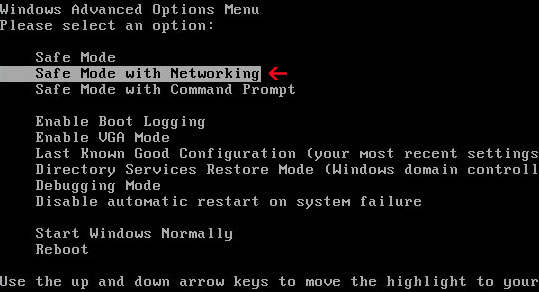
2. Download free anti-malware software from the list below and run a full system scan.
NOTE: in some cases the rogue program may block anti-malware software. Before saving the selected program onto your computer, you may have to rename the installer to iexplore.exe or winlogon.exe With all of these tools, if running Windows 7 or Vista they MUST be run as administrator. Launch the program and follow the prompts. Don't forget to update the installed program before scanning.
3. New threats appear every day. In order to protect your PC from such (new) infections we strongly recommend you to use ESET Smart Security.
Alternate Internet Protection removal instructions:
1. Download iexplore.exe (NOTE: iexplore.exe file is renamed HijackThis tool from TrendMicro).
Launch the iexplore.exe and click "Do a system scan only" button.
If you can't open iexplore.exe file then download explorer.scr and run it.
2. Search for such entry in the scan results (Windows XP):
O4 - HKLM\..\Run: [SET OF RANDOM CHARACTERS] "C:\WINDOWS\system32\rundll32.exe" "C:\Documents and Settings\All Users\Application Data\[SET OF RANDOM CHARACTERS].dat", DllUnregisterServer
O4 - Startup: [SET OF RANDOM CHARACTERS].lnk = C:\WINDOWS\system32\rundll32.exe
Select all similar entries and click once on the "Fix checked" button. Close HijackThis tool.
3. Download free anti-malware software from the list below and run a full system scan.
NOTE: in some cases the rogue program may block anti-malware software. Before saving the selected program onto your computer, you may have to rename the installer to iexplore.exe or winlogon.exe. With all of these tools, if running Windows 7 or Vista they MUST be run as administrator. Launch the program and follow the prompts. Don't forget to update the installed program before scanning.
4. New threats appear every day. In order to protect your PC from such (new) infections we strongly recommend you to use ESET Smart Security.
Associated Internet Protection files and registry values:
Files:
Windows XP
- C:\Documents and Settings\All Users\Application Data\[SET OF RANDOM CHARACTERS]_.dat
- C:\Program Files\Internet Protection
- C:\Program Files\Internet Protection\Internet Protection.dll
- C:\Documents and Settings\[UserName]\Local Settings\Temp\[SET OF RANDOM CHARACTERS].dll
- C:\ProgramData\[SET OF RANDOM CHARACTERS]_.dat
- C:\Program Files\Internet Protection
- C:\Program Files\Internet Protection\Internet Protection.dll
- C:\Users\[UserName]\AppData\Local\Temp\[SET OF RANDOM CHARACTERS].dll
- HKEY_CURRENT_USER\Software\Microsoft\Windows\CurrentVersion\Run "[SET OF RANDOM CHARACTERS]"
- HKEY_LOCAL_MACHINE\SOFTWARE\Microsoft\Windows\CurrentVersion\Run "[SET OF RANDOM CHARACTERS]"















0 comments:
Post a Comment