Fast Disk is a rogue defrag utility that displays convincing hard drive and system error messages to make you think that your computer has some serious stability and performance problems. It reports non-existent performance issues, critical hard drive and Windows registry errors and some other problems. Basically it's just another Trojan that looks legitimate and tries to steal money from inexperienced Internet users. Fast Disk malware is distributed through poisoned search results and fake online scanners as a codec or flash player that is required to view online videos. Fast Disk or a trojan downloader can also masquerade as malware removal tool, e.g. Windows Defender. If you somehow ended up with this scareware, please do not pay for simulated removal of malware or other computer problems. Fast Disk will state that you need to install advanced module to fix certain hard drive and system errors. Do not fall victim to this scam. Instead, please follow the removal instructions below to remove Fast Disk malware from your computer.
Once the rogue program is installed, it will display a fake Fix Disk Windows diagnostic utility which will supposedly check hard drive sectors and registry integrity.
After the fake scan it will prompt you to run Fast Disk malware in order to fix computer errors. Fast Disk will perform another fake system scan and display eleven computer errors. It will pretend to fix six errors. If you want to fix the remaining errors you need to buy the "advanced module". Furthermore, Fast Disk will block other programs on your computer saying that there is a critical hard drive error which prevents the execution of certain applications and system utilities.
Critical Error
Damaged hard drive clusters detected. Private data is at risk.


To make things even worse, Fast Disk will change your desktop background and hide all desktop icons. Here are some of the fake warnings that you may see if you have this rogue program on your computer:
Critical Error
Hard Drive not found. Missing hard drive.
Critical Error
RAM memory usage is critically high. RAM memory failure.
Critical ErrorIf the rogue program blocks everything and you can't download anti-malware software then you can use this code to activate Fast Disk: 0973467457475070215340537432225. If it works, the rogue program shouldn't bother you any more.
Windows can't find hard disk space. Hard drive error


Fast Disk is from the same family as My Disk, Disk OK and Memory Fixer.
Fast Disk is a piece of malware that uses misleading methods to trick you into paying for a full version of the program. If you thought that this program was real and bought it then you should contact your credit card company and dispute the charges. Scammers may steal even more money from you if you won't inform your credit card company about this fraud. To remove Fast Disk and related malware, please follow the steps in the instructions below. If you have any questions about this malware, please let me know. Just use the comment form below. Please inform your friends and associates about this threat. Good luck and be safe online!
Fast Disk removal instructions:
1. Download Process Explorer. (click the link and wait for few seconds, download will begin automatically)
2. End Fast Disk processes, e.g. hfdGdeghsGDjke.exe or HdfrgdherGFdsaz.exe.

3. Download TDSSKiller (free utility from Kaspersky Lab) and run it. Remove TDSS rootkit if exist.

4. Download free anti-malware software from the list below and run a full system scan.
NOTE: in some cases the rogue program may block anti-malware software. Before saving the selected program onto your computer, you may have to rename the installer to iexplore.exe or winlogon.exe With all of these tools, if running Windows 7 or Vista they MUST be run as administrator. Launch the program and follow the prompts. Don't forget to update the installed program before scanning.
5. New threats appear every day. In order to protect your PC from such (new) infections we strongly recommend you to use ESET Smart Security.
Fast Disk removal instructions (in Safe Mode with Networking):
1. Reboot your computer is "Safe Mode with Networking". As the computer is booting tap the "F8 key" continuously which should bring up the "Windows Advanced Options Menu" as shown below. Use your arrow keys to move to "Safe Mode with Networking" and press Enter key. Read more detailed instructions here: http://www.computerhope.com/issues/chsafe.htm
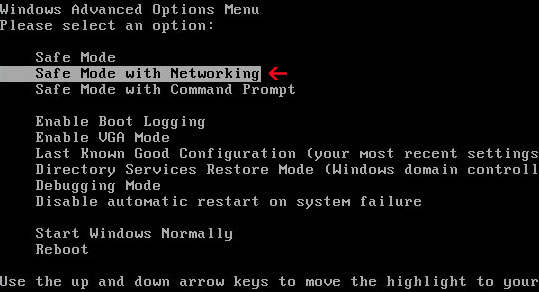
NOTE: Login as the same user you were previously logged in with in the normal Windows mode.
2. Download free anti-malware software from the list below and run a full system scan.
NOTE: in some cases the rogue program may block anti-malware software. Before saving the selected program onto your computer, you may have to rename the installer to iexplore.exe or winlogon.exe With all of these tools, if running Windows 7 or Vista they MUST be run as administrator. Launch the program and follow the prompts. Don't forget to update the installed program before scanning.
3. New threats appear every day. In order to protect your PC from such (new) infections we strongly recommend you to use ESET Smart Security.
Fast Disk associated files and registry values:
Files:
Windows XP:
- %AllUsersProfile%\Application Data\[SET OF RANDOM CHARACTERS]
- %AllUsersProfile%\Application Data\[SET OF RANDOM CHARACTERS].dll
- %AllUsersProfile%\Application Data\[SET OF RANDOM CHARACTERS].exe
- %UsersProfile%\Desktop\Fast Disk.lnk
- %UsersProfile%\Start Menu\Programs\Fast Disk\
- %UsersProfile%\Start Menu\Programs\Fast Disk\Fast Disk.lnk
- %UsersProfile%\Start Menu\Programs\Fast Disk\Uninstall Fast Disk.lnk
Windows Vista/7:
- %AllUsersProfile%\[SET OF RANDOM CHARACTERS]
- %AllUsersProfile%\[SET OF RANDOM CHARACTERS].dll
- %AllUsersProfile%\[SET OF RANDOM CHARACTERS].exe
- %UsersProfile%\Desktop\Fast Disk.lnk
- %UsersProfile%\Start Menu\Programs\Fast Disk\
- %UsersProfile%\Start Menu\Programs\Fast Disk\Fast Disk.lnk
- %UsersProfile%\Start Menu\Programs\Fast Disk\Uninstall Fast Disk.lnk
Registry values:
- HKEY_CURRENT_USER\Software\Microsoft\Windows\CurrentVersion\Run "[SET OF RANDOM CHARACTERS]"
- HKEY_CURRENT_USER\Software\Microsoft\Windows\CurrentVersion\Run "[SET OF RANDOM CHARACTERS].exe"
- HKEY_CURRENT_USER\Software\Microsoft\Windows\CurrentVersion\Policies\Associations "LowRiskFileTypes"='.zip;.rar;.nfo;.txt;.exe;.bat;.com;.cmd;.reg;.msi;.htm;.html;.gif;.bmp;.jpg;.avi;.mpg;.mpeg;.mov;.mp3;.m3u;.wav;.scr;'
- HKEY_CURRENT_USER\Software\Microsoft\Internet Explorer\Download "CheckExeSignatures" = "no"
















0 comments:
Post a Comment